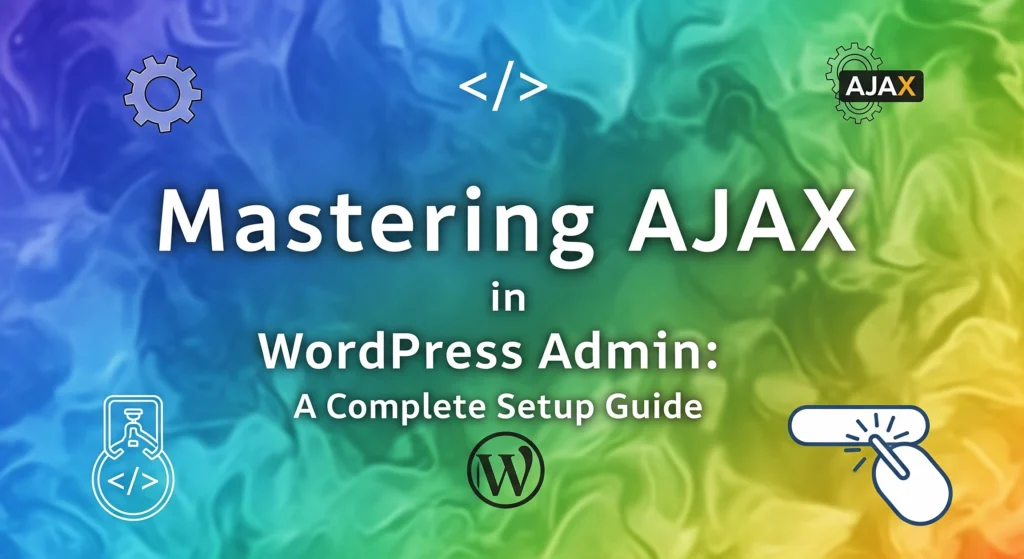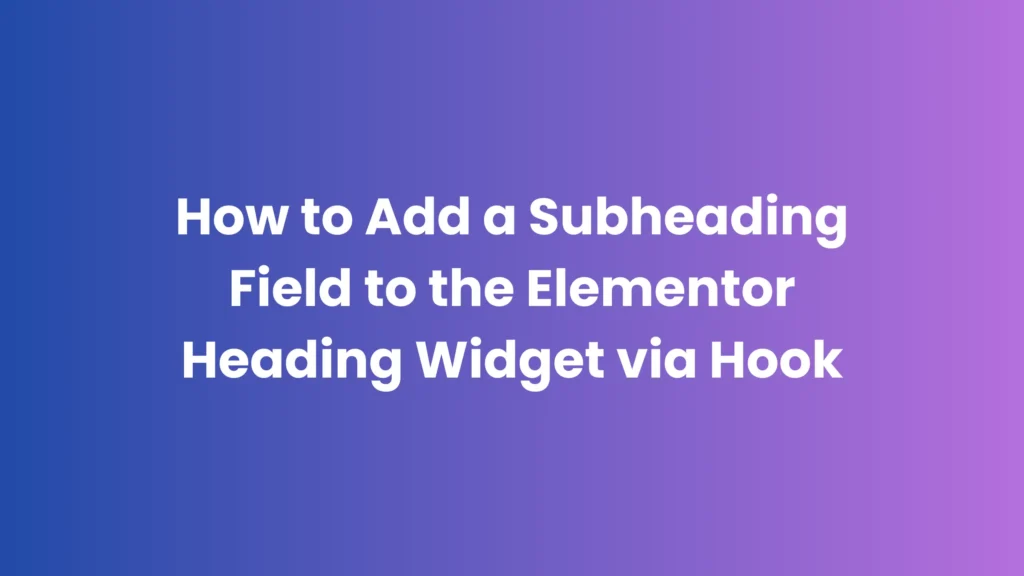Introduction
WordPress has evolved far beyond its traditional role as a blogging platform. With the WordPress REST API and tools like WPGraphQL, you can now build API-first applications that don’t even need wp-admin.
In this guide, you’ll learn how to use WordPress purely as a backend for modern apps—React, Vue, Next.js, mobile apps, or even microservices—while keeping it fast, secure, and scalable.
Why API-First WordPress?
- Decoupled Frontend: Build React, Vue, or Next.js frontends while WordPress powers the content.
- Mobile-Ready: Expose structured data to iOS/Android apps via APIs.
- Better Security: No public wp-admin access for the frontend.
- Scalable Architecture: Microservices and serverless integrations become easier.
Tools & Stack
- WordPress REST API (built-in)
- WPGraphQL (for GraphQL queries)
- JWT Authentication or OAuth2
- Headless frontend (Next.js, Nuxt, React, Vue, or Svelte)
- Custom plugin for endpoints
- Optional: WP-CLI for automation
Step 1: Disable wp-admin for Non-Admins
If you’re going fully API-first, block wp-admin for non-admin users:
add_action('admin_init', function () {
if (!current_user_can('manage_options') && !wp_doing_ajax()) {
wp_redirect(home_url());
exit;
}
});
Or use a reverse proxy to limit access to admin endpoints.
Step 2: Create Custom REST API Endpoints
WordPress REST API allows you to build custom endpoints for any data.
add_action('rest_api_init', function () {
register_rest_route('app/v1', '/products', [
'methods' => 'GET',
'callback' => 'app_get_products',
'permission_callback' => '__return_true',
]);
});
function app_get_products() {
$query = new WP_Query(['post_type' => 'product', 'posts_per_page' => 10]);
$data = [];
foreach ($query->posts as $post) {
$data[] = [
'id' => $post->ID,
'title' => get_the_title($post),
'price' => get_post_meta($post->ID, '_price', true),
];
}
return $data;
}
Now your frontend app can fetch products from:https://yoursite.com/wp-json/app/v1/products
Step 3: Add Authentication (JWT or OAuth2)
Install a plugin like JWT Authentication for WP REST API and configure it.
Example API request:
POST /wp-json/jwt-auth/v1/token
{
"username": "api_user",
"password": "secure_password"
}
This returns a token you use for authenticated API calls:
Authorization: Bearer your-jwt-token
Step 4: Using WPGraphQL (Optional, Recommended)
For more structured queries:
query {
posts(first: 5) {
nodes {
title
date
author {
node {
name
}
}
}
}
}
This avoids multiple REST calls and improves frontend performance.
Step 5: Build a Frontend App
Use Next.js (App Router) or similar frameworks:
// pages/index.js
export async function getServerSideProps() {
const res = await fetch('https://example.com/wp-json/app/v1/products');
const products = await res.json();
return { props: { products } };
}
Render:
export default function Home({ products }) {
return (
<div>
<h1>Products</h1>
{products.map((p) => (
<div key={p.id}>
{p.title} - ${p.price}
</div>
))}
</div>
);
}
Step 6: Webhooks and Event-Driven Architecture
- Trigger webhooks on content updates (e.g., order created, post updated).
- Use
do_action('save_post')to send events to external APIs. - Example: Sync WooCommerce orders to ERP automatically.
add_action('woocommerce_order_status_completed', function($order_id) {
$order = wc_get_order($order_id);
wp_remote_post('https://api.erp.com/orders', [
'body' => json_encode(['order' => $order->get_data()]),
'headers' => ['Content-Type' => 'application/json'],
]);
});
Security Best Practices
- Limit
wp-adminandxmlrpc.phpaccess - Use application passwords or JWT tokens
- Rate-limit API requests
- Use custom capabilities for sensitive endpoints
- Cache API responses using transient or Redis
Real-World Use Cases
- Headless Blogs: WordPress backend + Next.js frontend
- WooCommerce PWA: Mobile-first shopping experience
- Mobile Apps: API-driven content delivery
- Enterprise: ERP/CRM integration with API-driven architecture
Conclusion
By removing the reliance on wp-admin and building API-first WordPress applications, you unlock:
- Faster development
- Cleaner architecture
- Easier integrations with modern frontends and external systems
This is the future of WordPress in 2025—treating it as a content and commerce API layer, not just a traditional CMS.