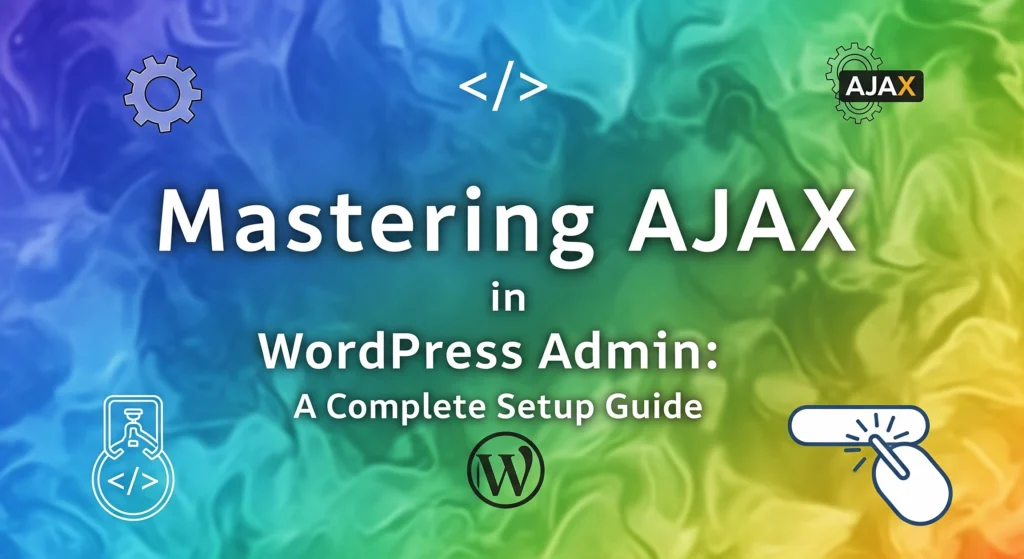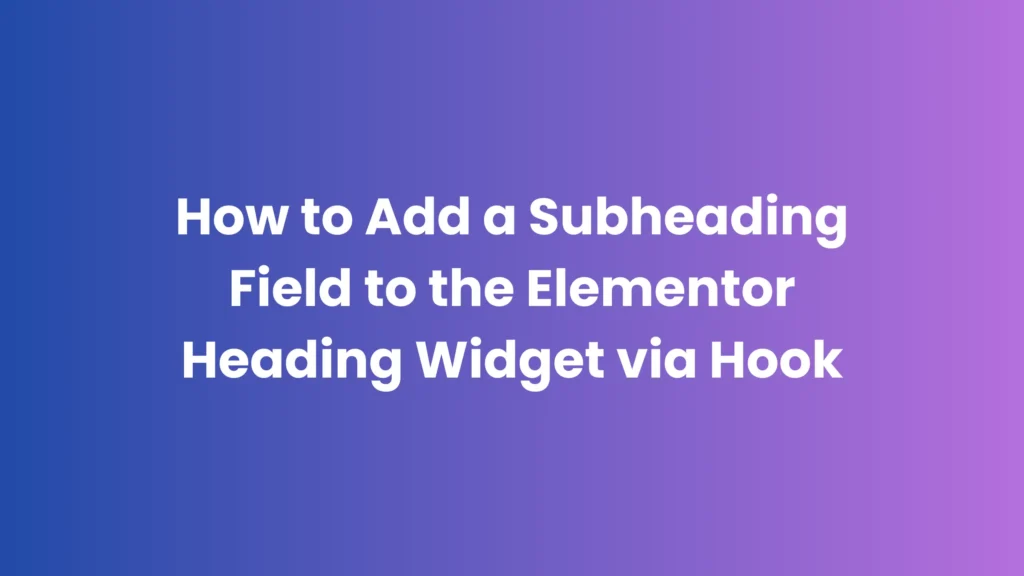Introduction
E-commerce success isn’t just about getting new customers—it’s about retaining them. A well-designed loyalty and rewards program can dramatically increase customer lifetime value and repeat purchases. While WooCommerce has extensions for this, building a custom solution gives you full control over how points, tiers, and rewards function—perfect for unique business models.
In this article, we’ll walk through developing a custom loyalty program in WooCommerce, including points management, redemption rules, and user engagement tactics.
Why Build a Custom Loyalty Program?
- Tailor rewards logic to your business (e.g., per-product points, referral bonuses)
- Avoid subscription costs of 3rd-party plugins
- Integrate with existing custom features, CRMs, or ERPs
- Unlock more flexibility for gamification, tier systems, and real-time notifications
Key Components of a Loyalty System
- Points Earning Logic
- Points per purchase
- Bonus points on specific products or categories
- Referral or review-based points
- Points Redemption Logic
- Apply points as discounts
- Minimum threshold to redeem
- Fixed-point-to-currency ratio
- Customer Dashboard
- Total points earned, redeemed, and available
- History of transactions
- Upcoming rewards/tiers
- Admin Tools
- Points overview
- Manual adjustment
- Export/reporting
Step-by-Step Development Guide
1. Create Custom Meta for Points
// Award points after order is completed
add_action('woocommerce_order_status_completed', function ($order_id) {
$order = wc_get_order($order_id);
$user_id = $order->get_user_id();
if (!$user_id) return;
$total = $order->get_total();
$points = floor($total); // 1 point per $1
$existing = (int) get_user_meta($user_id, 'loyalty_points', true);
update_user_meta($user_id, 'loyalty_points', $existing + $points);
});
2. Show Points on My Account Page
add_action('woocommerce_before_my_account', function () {
$points = (int) get_user_meta(get_current_user_id(), 'loyalty_points', true);
echo "<p><strong>Loyalty Points:</strong> $points</p>";
});
3. Apply Points as Discounts
add_action('woocommerce_cart_calculate_fees', function ($cart) {
if (is_admin() || !is_user_logged_in()) return;
$user_id = get_current_user_id();
$points = (int) get_user_meta($user_id, 'loyalty_points', true);
if ($points < 100) return; // Min 100 points to use
$discount = min($points * 0.01, $cart->get_total() * 0.5); // Max 50% discount
$cart->add_fee('Loyalty Points Discount', -$discount);
});
4. Deduct Points After Redeeming
add_action('woocommerce_checkout_order_processed', function ($order_id) {
$order = wc_get_order($order_id);
$user_id = $order->get_user_id();
if (!$user_id) return;
// Example logic: remove 100 points per order
$existing = (int) get_user_meta($user_id, 'loyalty_points', true);
if ($existing >= 100) {
update_user_meta($user_id, 'loyalty_points', $existing - 100);
}
});
Bonus Features to Add
- Tiered Rewards (Bronze, Silver, Gold)
- Referral Points (Invite friends)
- Product-Specific Multipliers (e.g., double points on clearance items)
- Email Notifications for Expiring Points
- Admin Reports: Top loyal customers
- Loyalty QR Code for in-store scanning
Security & Optimization Tips
- Sanitize all point input/output
- Test for edge cases: refunds, guest users, order cancellations
- Use transient caching for heavy point queries
- Hook into
woocommerce_refund_createdto reverse points