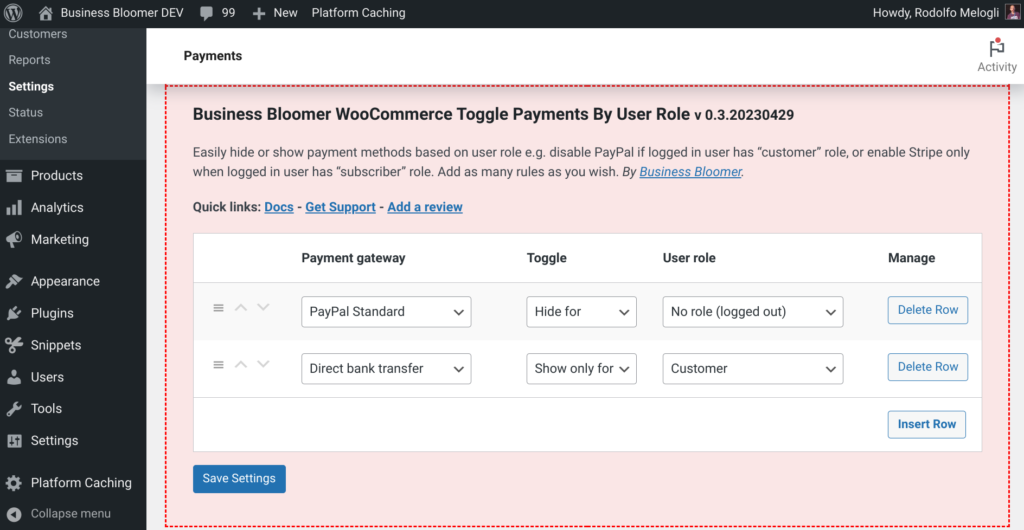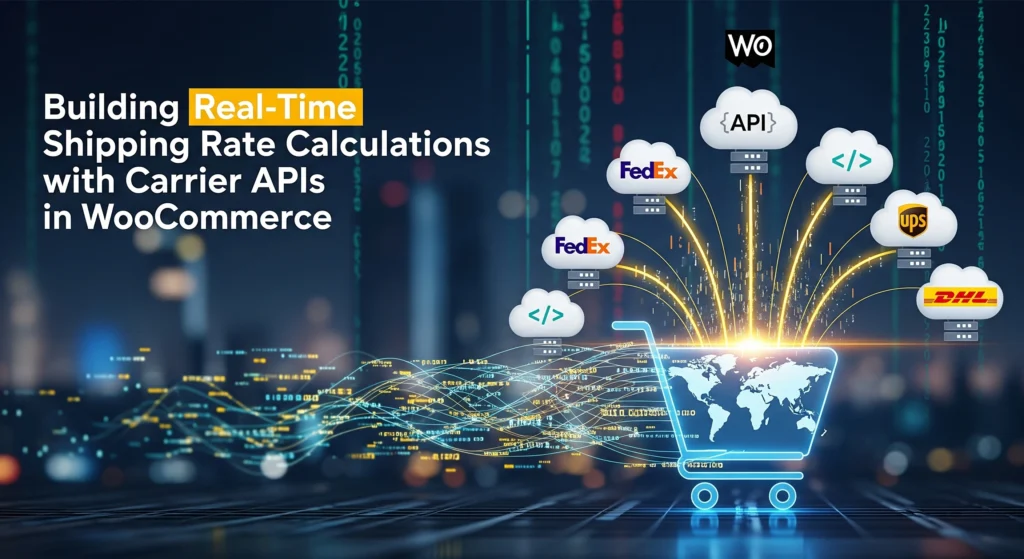By default, WooCommerce displays product information using a tabbed layout. This includes tabs for the Description, Additional Information, and Reviews. While tabs are common, they may not be ideal for every store—especially when it comes to mobile usability and SEO.
In this tutorial, you’ll learn how to replace the tabbed layout with a straightforward list view that displays all the tab content vertically.
Why Replace the Tab Layout?
- Improves mobile and accessibility experience.
- Helps customers see all product details without extra clicks.
- Allows easier customization and styling.
- More SEO-friendly (content is always visible).
Step 1: Remove WooCommerce Tabs
Add this code to your theme’s functions.php file or a custom plugin to remove the default tab layout:
remove_action( 'woocommerce_after_single_product_summary', 'woocommerce_output_product_data_tabs', 10 );
Step 2: Output Tab Content as a List
Insert the following function in your theme or plugin. It will fetch the default WooCommerce tab content and display it in a stacked format:
add_action( 'woocommerce_after_single_product_summary', 'custom_woocommerce_list_view_tabs', 10 );
function custom_woocommerce_list_view_tabs() {
$tabs = apply_filters( 'woocommerce_product_tabs', array() );
if ( empty( $tabs ) ) {
return;
}
echo '<div class="product-tab-list-view">';
foreach ( $tabs as $key => $tab ) {
echo '<div class="product-tab-item">';
echo '<h3>' . esc_html( $tab['title'] ) . '</h3>';
echo '<div>';
if ( is_callable( $tab['callback'] ) ) {
call_user_func( $tab['callback'], $key, $tab );
}
echo '</div>';
echo '</div>';
}
echo '</div>';
}
Step 3: Basic CSS for Styling
Here’s some basic CSS to clean up the appearance of the list layout. You can add this to your theme’s style.css or a custom stylesheet:
.product-tab-list-view {
margin-top: 30px;
}
.product-tab-item {
margin-bottom: 30px;
border-bottom: 1px solid #ddd;
padding-bottom: 20px;
}
.product-tab-item h3 {
font-size: 20px;
margin-bottom: 10px;
color: #222;
}
Conclusion
This simple modification improves the user experience by removing the tab structure and presenting all product information clearly in a vertical format. It’s easier for customers to read, especially on mobile, and also gives you more flexibility with layout and design.